KeyBlaze Typing Tutor is a typing trainer and testing tool. It comes preloaded with several lessons that should help you increase your typing speed and accuracy via thorough training. Also, there are some written basic tutorials that show where your fingers should be when writing, along with the finger that should type certain keys. You can choose from several lessons, which range from standard use of the letters and special keys in your keyboard to Symbolic punctuation. Also, KeyBlaze has a practice mode that helps you practice the lessons. There are quite a few different practice scenarios. Perhaps the most helpful ones are the ones that don't include any special characters, since those are not so frequent in everyday typing. To top it all, KeyBlaze Typing Tutor can test your typing accuracy and speed. You can specify how long tests are. It includes sample texts from literary works. When your test is finished, it will display a summary of your performance. It includes your gross words per minute, final words per minute, corrections, words spelled wrong, etc. You also get an award depending on how you do. If you hit retry, you can restart the same test. Graphically, KeyBlaze shows the text that you have to type, and a graphical representation of a QWERTY keyboard. A nice detail below it is a tip showing the finger you have to use to type each letter from the text.
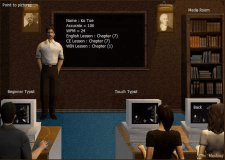
It is a highly customizable typing program for computer beginners or students.
Comments (1)